Masking is used to change the shape of visibility of a clip where you can change it to any shape that you are comfortable with. You can also use an image to cover up part of the clip or use it as an initial logo file.
How to add shape masks to video?
To use the Masking feature you need to navigate to the Effects tab and click on Utility. You will get a few templates that you can select from to apply on your video.
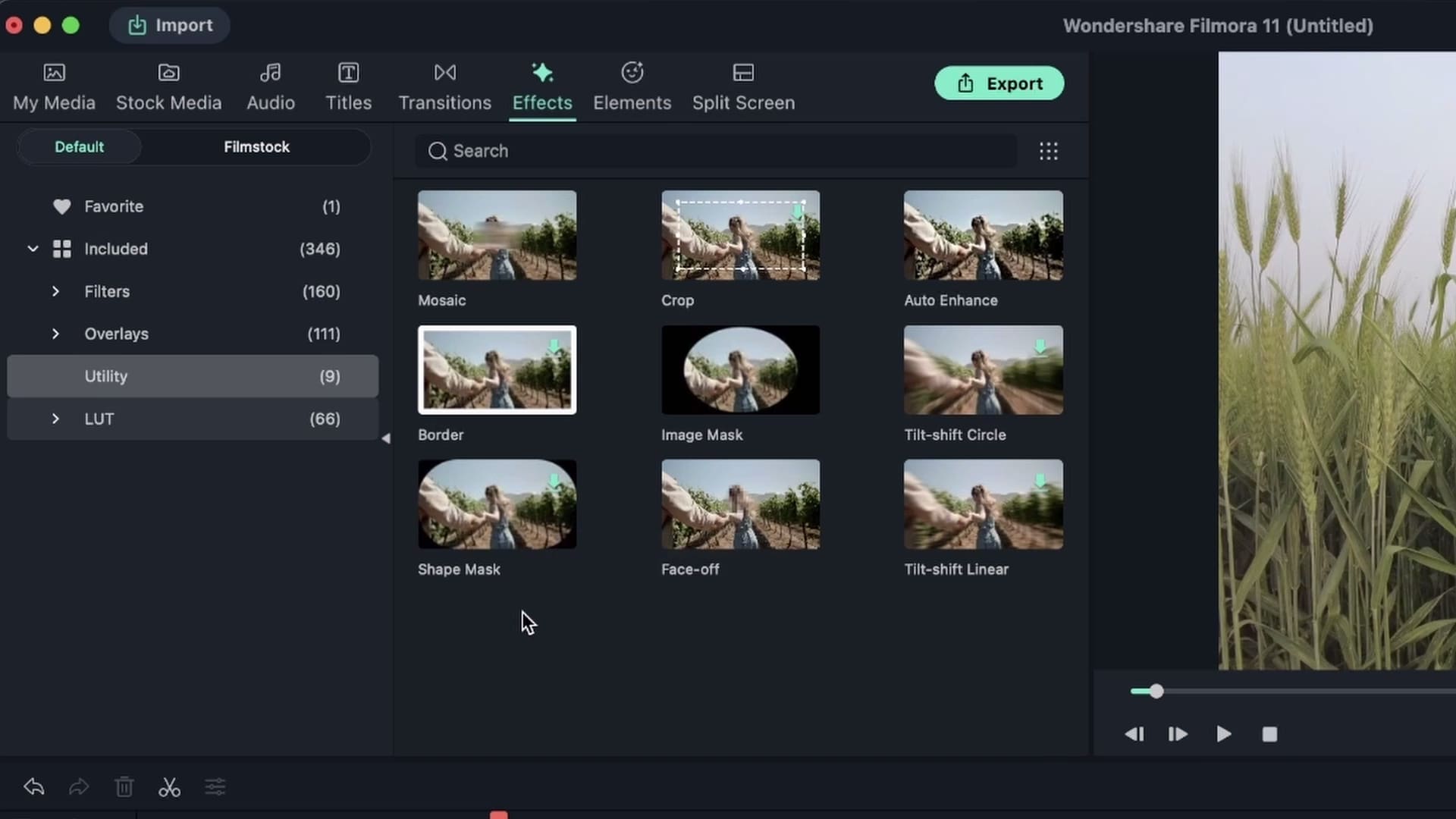 Add Mask
Add MaskDrag any of the mask to the video clip on the timeline. Then double click the mask effect on the timeline, you will be able to change the shape of the mask where you can select anything from circular to rectangular for your mask in the video effects tab.
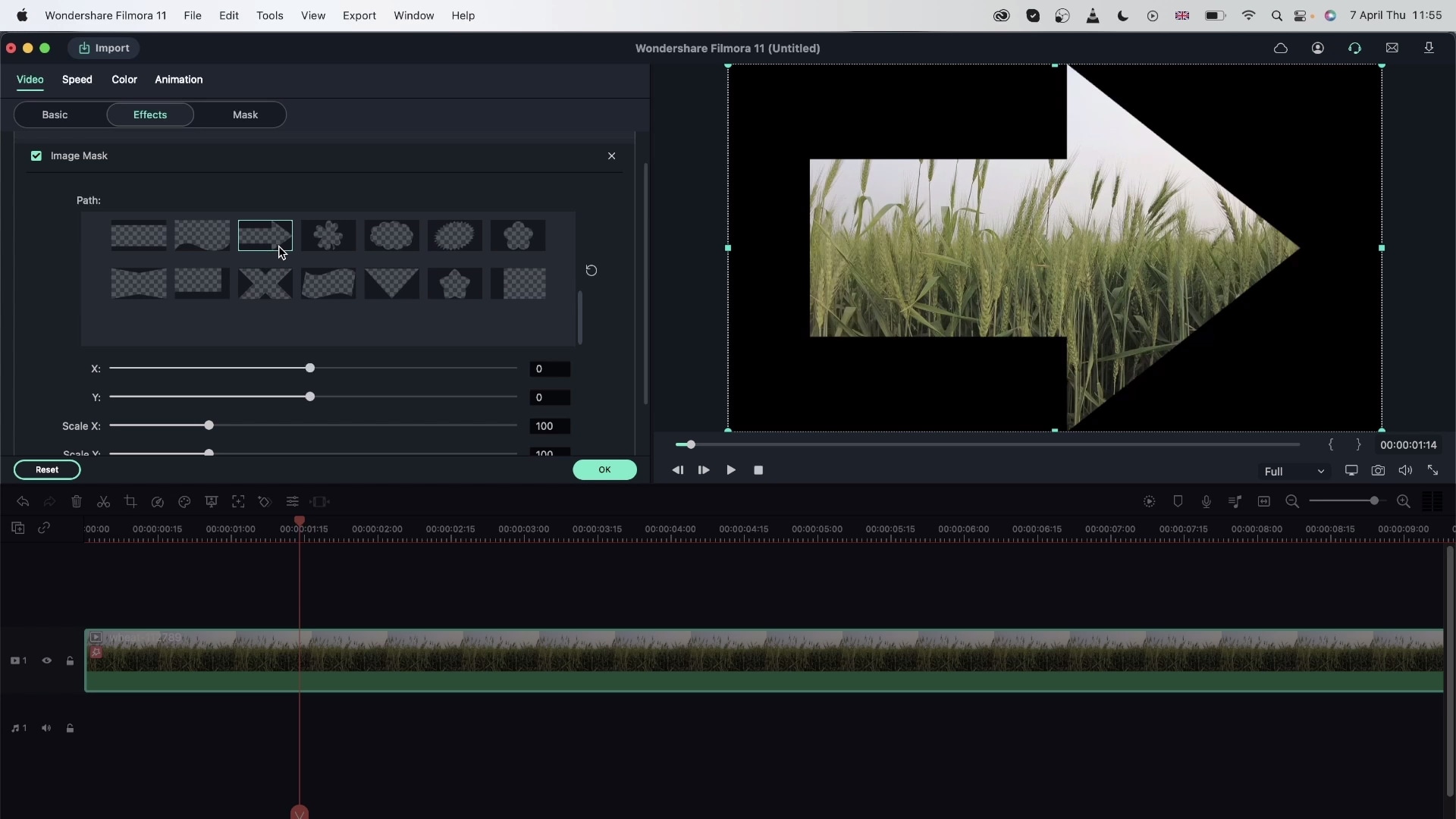 Apply Shape Mask
Apply Shape Mask